In our rapidly advancing digital landscape, the methods of information exchange have undergone a remarkable transformation. Traditional paper business cards are giving way to digital alternatives that provide convenience, flexibility, and eco-conscious solutions.
Amongst these alternatives is the digital business card, a virtual embodiment of your professional identity that can be effortlessly shared and accessed across multiple devices. In this blog post, we aim to empower you with effective strategies for sharing a digital business card, allowing you to forge enduring connections in today’s modern networking era.
Let’s jump on how to send a digital business card !!
Table of Contents
ToggleCreating a Digital Business Card
Step 1: Create a Compelling Digital Business Card with Cardddle
Before you can share a digital business card, you need to create one. Several applications and online platforms provide tools to design and customize your digital business card. Choose a design that matches well with your brand and includes essential information Also be sure the card is visually appealing, easy to read, and represents your professional image accurately.
Step 2: Choose a Digital Business Card Platform
Options are endless! Select the one that fits best for you. Look for various options you find are convenient and from the same make sure to select a platform that suits your needs. Look for features like customizable templates, contact management, analytics, and the ability to share your card easily across multiple channels. Cardddle is one such platform. They have both Free as well as Paid versions.
Step 3: Save Your Digital Business Card to Your Mobile Device
Once you have created your digital business card with Cardddle, make sure to save it to your mobile device for easy access and sharing. Most digital business card platforms offer mobile applications compatible with iOS and Android. Install the app and all you need to do is just sign in with your account details. Make sure your digital business card is synchronized well and should be accessible on your device.
Step 4: Utilize QR Codes
In our modern world, QR codes have emerged as a popular and convenient way to share digital business cards. This method is easy and convenient as well. To utilize this enchanting technology, generate a unique QR code using your chosen platform. Once created, you can weave this digital spell into your marketing materials like brochures or event badges, or display it proudly on your website and social media profiles. When someone scans the QR code with their smartphone, they will be seamlessly transported to your digital business card, simplifying the process of exchanging information. It’s like a magical connection that bridges the physical and digital realms, effortlessly connecting you with others in a blink of an eye.
Step 5: Share via Email and Messaging Apps
Sending your digital business card via email or messaging apps is another effective way to share your contact information. When networking or connecting with new people, simply attach your digital business card to an email or send it as a message. Most digital business card platforms allow you to export your card as a vCard or in other compatible formats. This ensures that the recipient can easily save your details to their contacts with a simple click.
Step 6: Social Media Integration
Leverage your social media presence to share your digital business card with a wider audience. Almost all good platforms allow you to link your digital business card to your social media profiles. I would rather say the Must have feature as things are rapidly changing and social media is the new wave. Add your card to your LinkedIn profile, tweet it on Twitter, or post it on Facebook and Instagram. This enables your connections and followers to access your professional information directly, increasing your visibility and facilitating networking opportunities.
As the digital era continues to revolutionize networking, traditional paper business cards are being replaced by digital alternatives that offer convenience, flexibility, and eco-friendliness. Sharing a digital business card allows you to effortlessly exchange contact information and make lasting connections. In this blog post, we will explore six effective ways to send a digital business card, enabling you to embrace the modern approach to networking.
How to Share Your Digital Business Card?
- Share a Digital Business Card Using Your Apple or Google Wallet
Both Apple Wallet (for iOS users) and Google Wallet (for Android users) offer the ability to store and share digital business cards. It’s super easy and Simple to create your digital business card using an app or online platform, and then export it to your respective wallet app. From there, you can easily share your card via email, messaging apps, or even AirDrop for Apple users. This method ensures compatibility and seamless sharing within the respective wallet ecosystem.
- Send a Digital Business Card to Owner’s Apple or Google Wallet
Another efficient way to share a digital business card is by using apps that automatically send your card to someone’s wallet when they come into close proximity. For example, some apps utilize Bluetooth technology to detect nearby devices and automatically transfer your digital business card. This method eliminates the need for manual sharing and ensures that your contact information is conveniently stored in the recipient’s wallet.
- Share a Digital Business Card Using Siri
If you’re an iPhone user, ai voiceover assistant Siri can help you in sharing your digital business card at ease. You jut need to set up your digital business card in your device’s contact information and activate Siri. In simple words just say, “Share my business card,” and Siri will present your card, allowing you to send it via various channels such as iMessage or email. This voice-activated method saves time and provides an easy sharing option for your card.
- Send a Digital Business Card Through Social Media
Leverage the power of social media to share your digital business card with a wide audience. Platforms like LinkedIn, Twitter, and Facebook allow you to create posts or updates containing your digital business card. Write a brief introduction or message to accompany the card, and encourage your connections or followers to save your contact information. This method amplifies your reach and fosters networking opportunities within your social media community.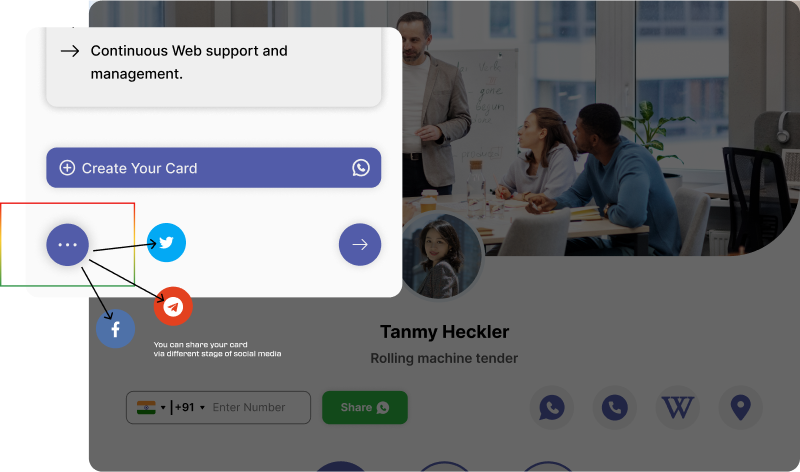
- Share a Digital Business Card via a QR Code
QR codes have gained popularity as a convenient and quick way to share digital business cards. Generate a unique QR code for your card using a digital business card app or platform. Print the code on marketing materials, event badges, or even display it on your website. When someone scans the QR code using a smartphone or QR code scanner app, they will instantly access your digital business card, simplifying the information exchange process.

- Send a Digital Business Card as a URL
If you prefer a direct approach, you can send your digital business card as a URL link. Upload your card to a cloud storage platform or a dedicated online business card service, and obtain the card’s URL. Share the URL through email, messaging apps, or any other communication channel. Recipients can then click on the link to view and save your digital business card for future reference.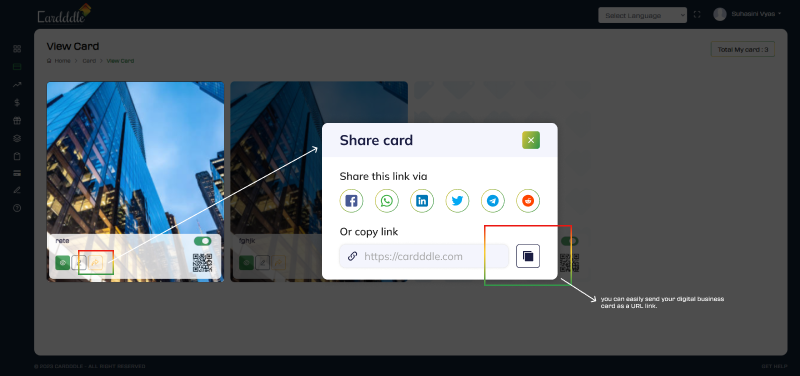
Conclusion
In the digital age, sharing a digital business card offers convenience, flexibility, and a modern approach to networking. Whether you choose to utilize wallet apps, voice assistants like Siri, social media platforms, QR codes, or URLs, these methods enable you to effortlessly connect with others and exchange contact information. Embrace the possibilities offered by technology and choose the method that best suits your networking style to make a lasting impression in the professional world.
FAQs
Generate a QR code using any of the platforms and implement it on your website. As and When an individual scans a QR code, they will be redirected directly to your digital business card.
You can easily link your e-business card to your social media profiles. You can easily add it to your Linkedin, Facebook and Twitter profiles and share to increase online visibility.
How useful was this post?
Click on a star to rate it!
Average rating 4.2 / 5. Vote count: 5
No votes so far! Be the first to rate this post.
Related Tags:
Popular Post
4 (4) Business owners gear up for the ultimate sales season of the year! The 2023 Black Friday & Cyber Monday extravaganza is approaching fast. Prepare your Business Portfolio to shine during this peak holiday season. Discover exclusive coupon codes for unbeatable deals and offers on Cardddle’s digital business cards. Elevate your professional image with […]
4.9 (7) Powerful Digital Business Card – Cardddle Discover the Power of a Digital Business Card. Request yours Today! A powerful digital business card is an electronic alternative to the age-old paper-based business card. It is designed to be easily shared and accessed through various digital platforms. Instead of exchanging physical cards, you can simply […]
5 (6) Want to create your digital business card ? Setup Your free account on Cardddle and create your professional digital business card now! Create Now! In today’s digital world, digital business cards have been increasingly important. It offers multiple advantages over traditional business cards. Cardddle’s digital business cards offer enhanced accessibility, cost-effectiveness, analytics and […]
4.2 (5) Tips to Share a Digital Business Card – Cardddle Start sharing your digital business card today and make lasting connections in the networking era! Explore Today! In our rapidly advancing digital landscape, the methods of information exchange have undergone a remarkable transformation. Traditional paper business cards are giving way to digital alternatives […]
5 (5) Embrace the future of networking? Get your Virtual Business Card today and revolutionize your connections in 2023. Try it Now! In a world that prospers on digital connectivity, traditional business cards are gradually being overshadowed by their virtual counterparts. With the rapid advancements in technology and the need for streamlined networking experiences, digital […]
